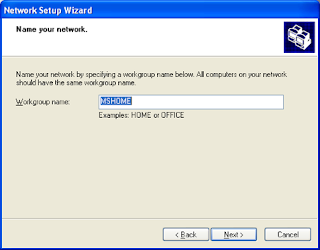How to Share file and printer to a computer network?
PRELIMINARY STEPS
- NETWORK SETUP WIZARD is a built-in feature of windows that let you setup a network for computers running Microsoft windows operating systems.
Sharing file on a network (Server)
1. Place the file inside the folder
2. Right click the folder
3. Click Properties
4. Click Sharing
5. Click Share this folder on the network
6. Click Apply
7. Click OK
1. Click Start button
2. Click Run
3. Then type \\[IP address of server]
Sharing printer on a network (Server)
Connecting printer on a network (Client)
1. Click Run
2. Then type \\[IP address of Server]
3. Double click Printers and Faxes
4. Right click Printer
5. Click Connect